You can manage bundle availability using a number of methods. Select a method below to learn more.
![]() Adding a new product to an existing a bundle will not automatically register that product to participants who have access to the bundle. The system will ask if you want to update the registrations for all individuals who have Access Codes associated with that Bundle. Answering yes does all the work.
Adding a new product to an existing a bundle will not automatically register that product to participants who have access to the bundle. The system will ask if you want to update the registrations for all individuals who have Access Codes associated with that Bundle. Answering yes does all the work.
Site Managers can change the user groups that can benefit from bundles. Individuals do not benefit from bundles until they are linked to their user groups. This includes viewing product categories.
- Navigate to Bundles.
- Optionally use Filter and Save Searches.
- Select Edit for a specific bundle.
- Add or remove multiple user groups.
- Save when you have finished updating the user groups that are associated with this bundle.
- Navigate to Bundles.
- For the relevant bundle, use the drop-down menu to change the status to inactive or active, as appropriate.
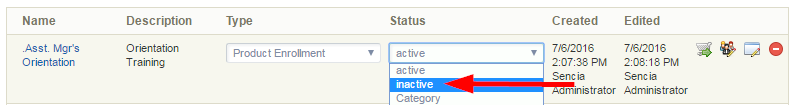
- Navigate to Bundles.
- Select bundles.
- Choose Delete Selected from the Options menu. If you can't see the menu, show the Tool Panel.
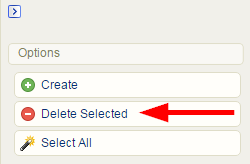
- On the confirmation prompt, select OK.
![]() Deletion is permanent. Make sure you want to delete the bundle rather than simply inactivating it (see Active or Deactivate a Bundle above).
Deletion is permanent. Make sure you want to delete the bundle rather than simply inactivating it (see Active or Deactivate a Bundle above).

