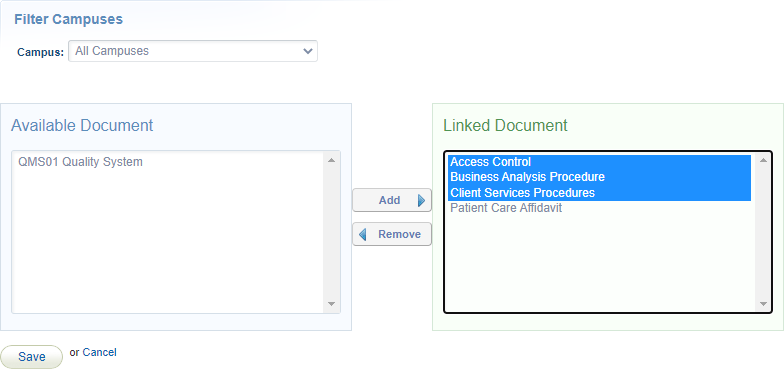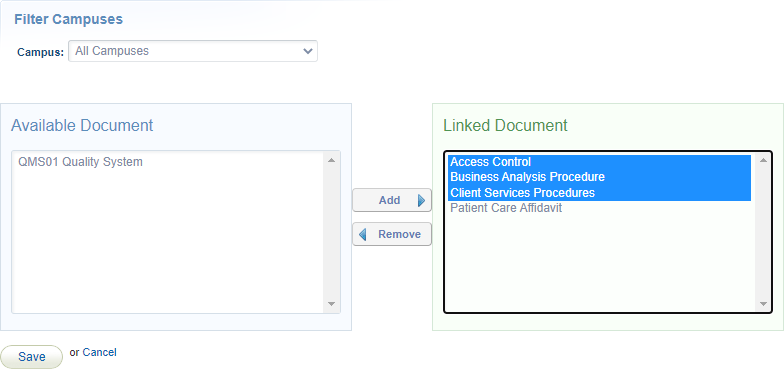- Use the optional filter.
- Select one or more items from the Available list. Select multiple items by holding down the Ctrl or shift keys or by clicking and dragging with your mouse.
- Select Add.
- Save.
Example of adding multiple items.
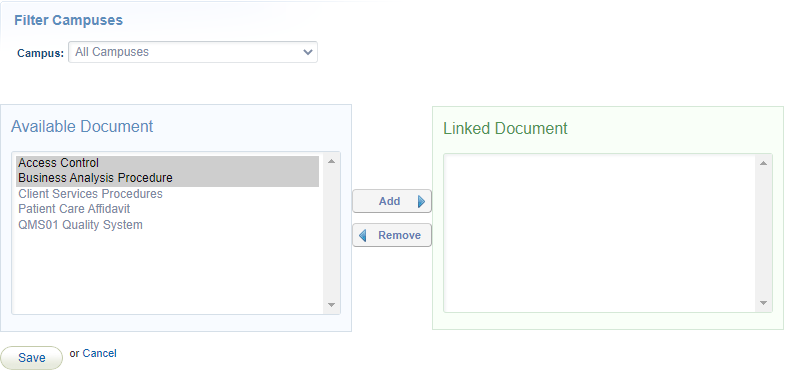
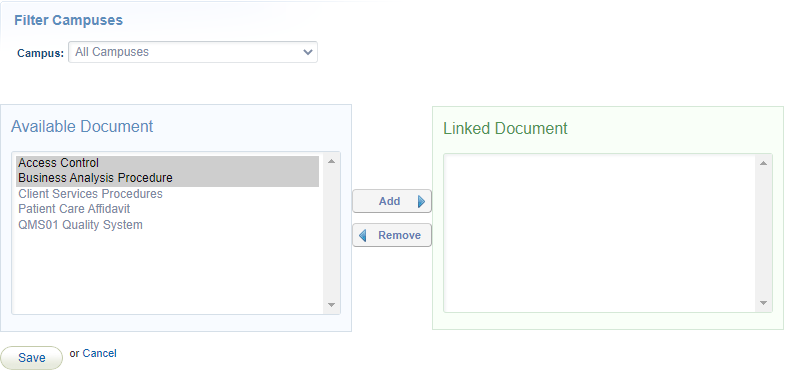
- Use the optional filter.
- Select one or more items from the Linked list. Select multiple items by holding down the Ctrl or shift keys or by clicking and dragging with your mouse.
- Select Remove.
- Save.
Example of removing multiple items.