![]() This feature is available to Site Managers.
This feature is available to Site Managers.
A Site Manager account may create additional Site Manager accounts in the system. Every account in the system requires a unique username and password. This is important for Site Managers that may have additional account types in the system, especially for systems that use email addresses as usernames.
- Log in with a Site Manager account.
- Select Site Managers at the end of the Users menu.
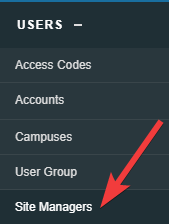
- Navigate to the Site Managers page.
- Select Create Site Manager from the Tools menu. If you cannot see the menu, show the Tool Panel.
- Enter the first name, last name, username, password, and password confirmation.
- Save.
It is important to disable a Site Manager's account when the account is no longer required (e.g., an employee has quit or the user no longer needs Site Manager level permissions).
- Navigate to the Site Managers page.
- Select Edit to the right of a Site Manager account.
- Use the Status drop-down to change the status to Disabled.
- Save.

