![]() This feature is available to Site Manager, Manager, Course Author, Instructor, and Help Desk accounts, depending on system configuration.
This feature is available to Site Manager, Manager, Course Author, Instructor, and Help Desk accounts, depending on system configuration.
The transcript shows grades and completion statuses associated with the assets within a user’s registered products. The page may also be configured to show additional information such as supplementary training and certifications.
- Navigate to user accounts.
- Select a user's name to open their profile.
- Select User’s Transcript from the Sections menu.
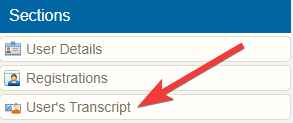
- For any product, select the + symbol to view asset grades and completion statuses.
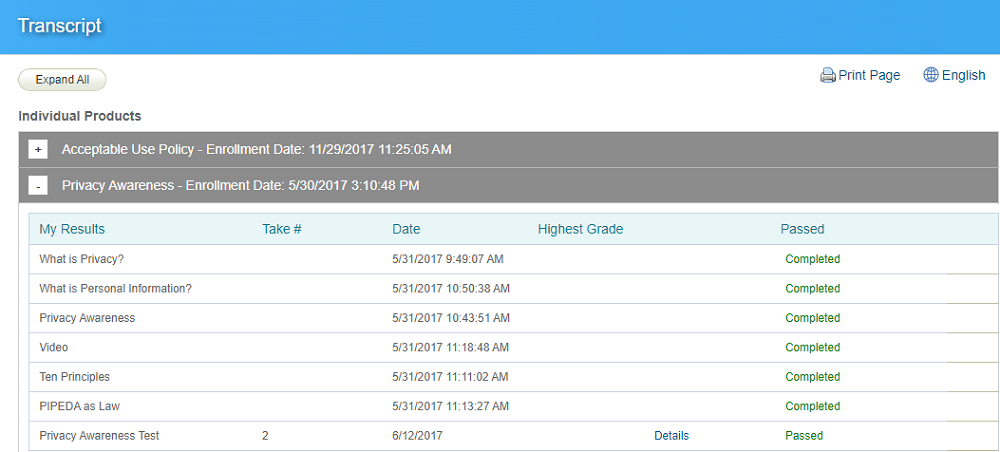
![]() The information that shows on a transcript is limited to the following asset types:
The information that shows on a transcript is limited to the following asset types:
- Modules (completion rules defined by affidavit acceptance, passing grade, or upon view)
- Questionnaire
- Prova test
- Remote AICC
- SCORM

