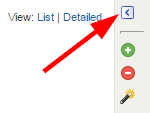If you cannot see the menu, the Tool Panel may be hidden. To show the Tool Panel, select the left-pointing arrow on the right-hand side of the screen.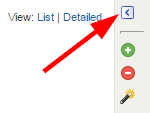

 Knowledge Base
Knowledge Base

 Knowledge Base
Knowledge Base
If you cannot see the menu, the Tool Panel may be hidden. To show the Tool Panel, select the left-pointing arrow on the right-hand side of the screen.