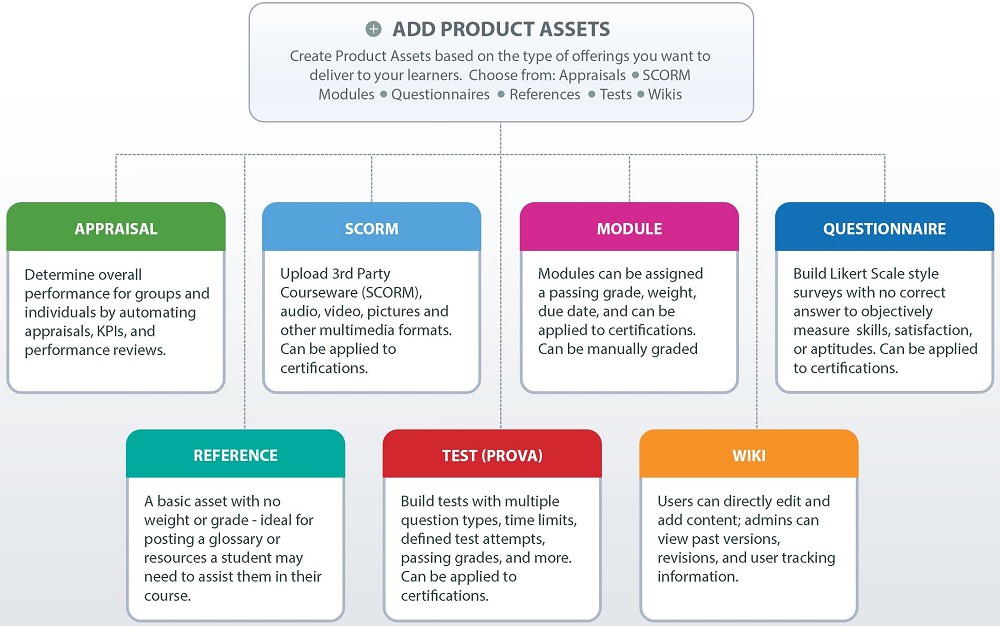Assets and Course Components
Download ManualAssets are the individual content units and components that make up the substance of a product. Each asset has unique features. The following image gives a description of the available asset types.
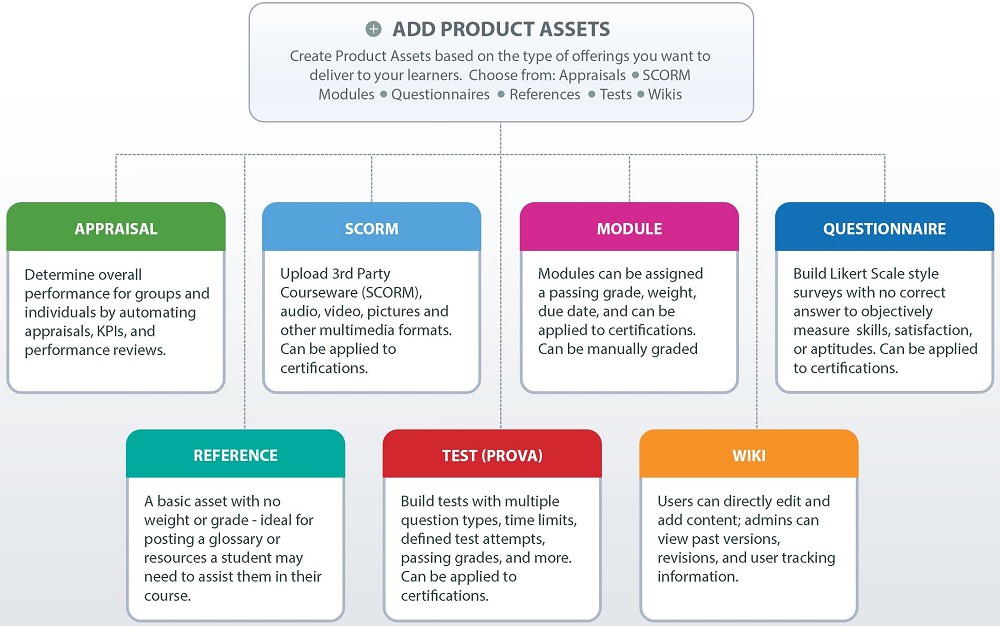

 Knowledge Base
Knowledge Base
Assets are the individual content units and components that make up the substance of a product. Each asset has unique features. The following image gives a description of the available asset types.