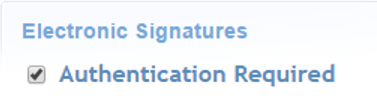Add an electronic signature can be added to a module or reference asset using the affidavit tool. This can be enabled upon affidavit creation or during an edit. When enabled, the user will be forced to authenticate their rejection or acceptance of the affidavit by entering their username and password.

 Knowledge Base
Knowledge Base