![]() This feature is available to Site Managers, Managers, and Course Authors, depending on system configuration.
This feature is available to Site Managers, Managers, and Course Authors, depending on system configuration.
- Select Accounts from the Users tab.
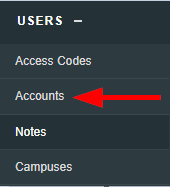
- Select an account name to open the user's profile.
- Select Users from the Manage tab.
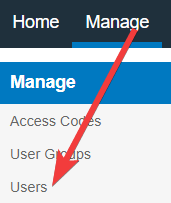
- Select an account name to open the user's profile.
- Open a course.
- Select List from the Utilities menu.
- Select an account name to open the user’s profile.

