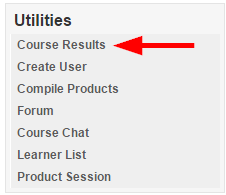![]() Some or all of these features may not be in use for your system.
Some or all of these features may not be in use for your system.
View your grades and the number of times that you have attempted each gradable item in the system. Select an option below.
- Select the tab at the top of your screen. This tab is generally named something like My Transcript, My Progress, or Grades.
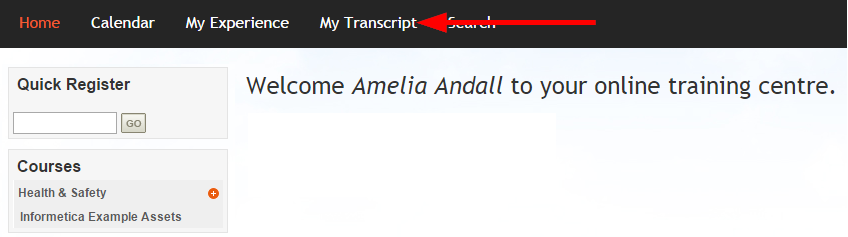
- Select the plus symbol (+) next to a course name to view the individual gradable items in the course. Items that have not been attempted or have no gradable value are not available in this view. Your grades may be presented in any of the following ways:
- Pass/Fail
- Complete/Incomplete
- Grade in the form of a percentile
- Mark in the form of a scored numeric value
An example of the My Transcript/My Progress page.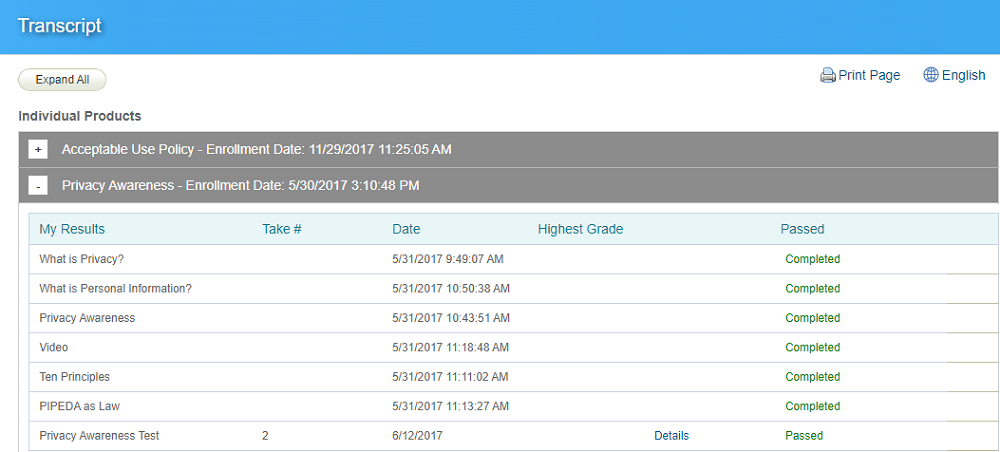
Some systems offer a menu that lets you view your course results while inside the course.
-
Select Course Results from the Utilities menu.