Sales terms and conditions are setup when your system goes live, however, you may find that you want to make updates over time. Clients may want to involve their accounting department or legal departments. Sales terms and conditions are presented to your customers on their final receipt screen during checkout. They will get a screen listing their purchases, taxes, payment option and pricing that they must confirm. This confirmation also agrees them to the terms and conditions.
- Log into the storefront (see Access the Storefront).
- Select Settings from the main menu.
- Select 10 General Conditions from the Settings menu.
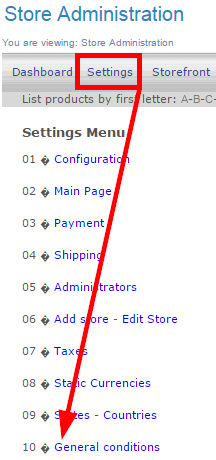
- Use the content editor to create your terms and conditions. You can use a bit of HTML on this screen when creating the content if desired.
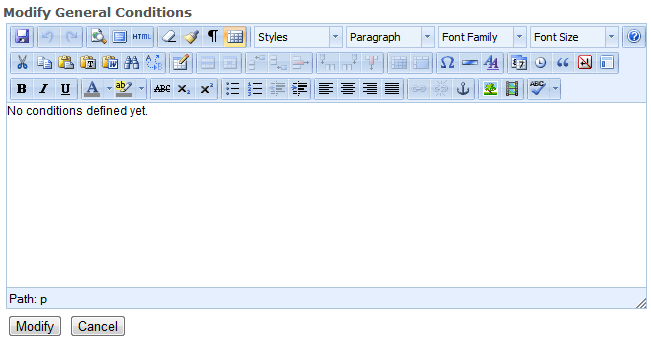
- Save or Modify.

