![]() This feature is available to Site Managers depending on system configuration.
This feature is available to Site Managers depending on system configuration.
- Log in with a Site Manager account.
- Select Bundles under Library in the main navigation menu.
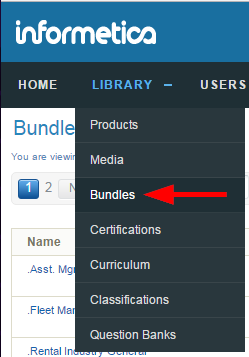
- A detailed list displays the Bundle Name, Description, Type, Status, and date Created and Edited. This page allows you to view, sort, filter, export, delete, and edit bundles of all types (e.g. categories and certification sets).
Example of the Bundles page.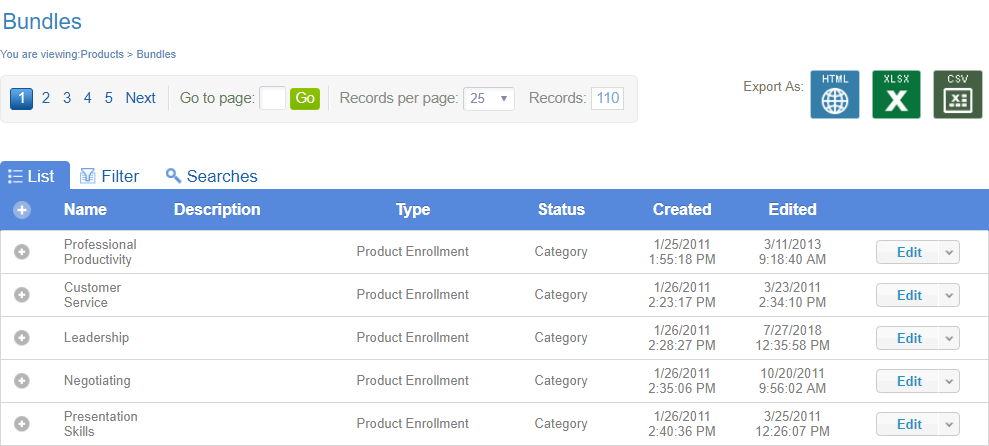
- Optionally use Filter and Save Searches to locate specific bundles.
- Optionally export the bundle list.

