Your payment gateway (e.g. PayPal or Moneris) will have order information. You may occasionally want to match orders up against a customer’s inquiry by comparing against the storefront.
- Log into the storefront (see Access the Storefront).
- Select Sales from the main menu.
- Select List All to view order numbers, date of transactions, customer name, total purchase amount, and order status (canceled, pending or, paid).
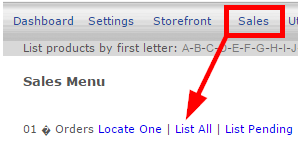
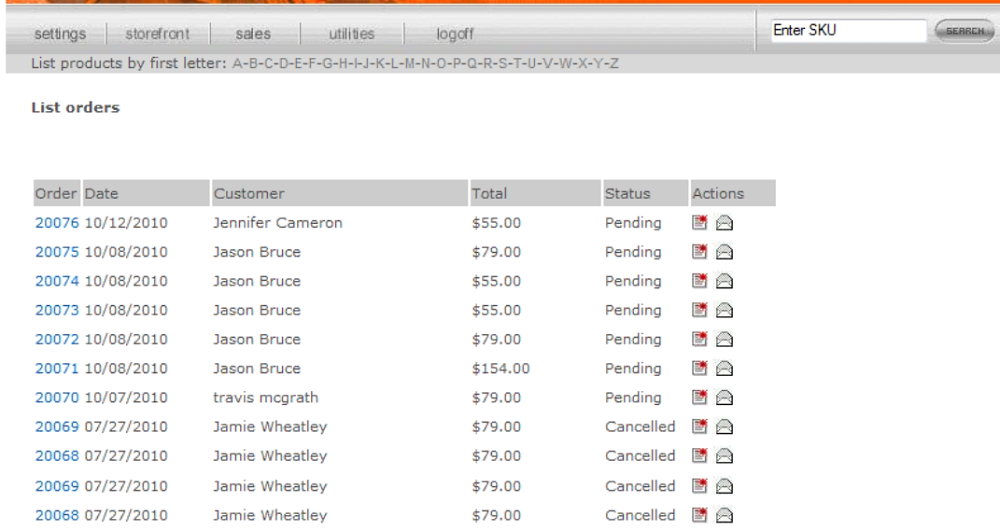
- Select any Order number to review details about the transaction.
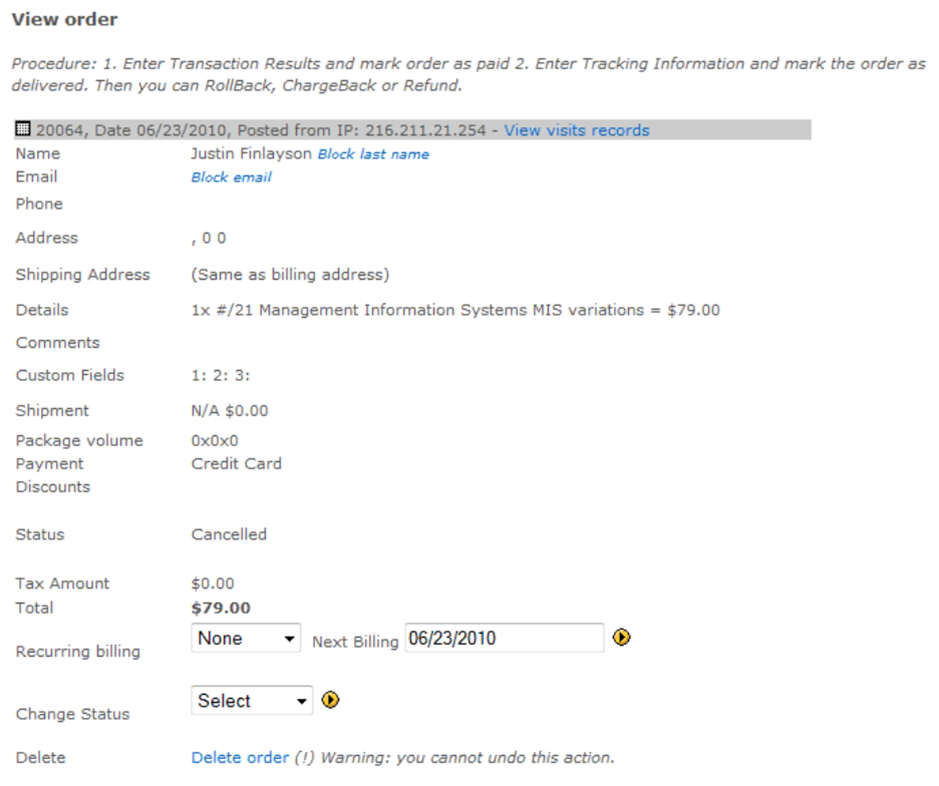
- Select the Invoice Icon to view an invoice for this transaction.
- Select Shipping Label Icon to create a printable shipping label.
- Select the Receipt Icon to print a that can be mailed to the customer.

