Filter
This page has a filter to help you isolate what you need. The multi-select filters have an autocomplete feature that displays an existing filter term as you begin to type a word into the field.
- Select the Filter tab.
- Select one or more filters from the Add Filters list.
- Enter or select criteria for each added filter.
- Select the Search button.
- Refine the filters as desired.
- Use the x next to an added filter to remove it.
- Select Reset to clear all filters.
- Export the list if desired.
This image shows an example of a filter page.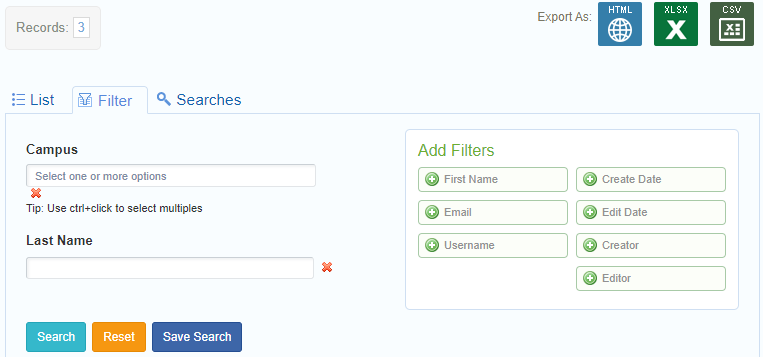
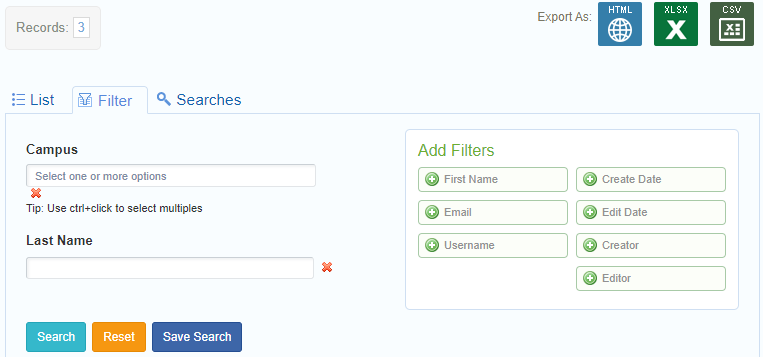
Save Filter
Some filter pages also let you save the filter for repeated use. You can access any filters that you saved from the Searches tab.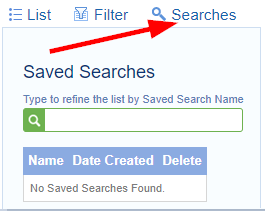
- Select the Save Search button at the bottom of the filtered list.
- Give the search a unique name and description.
- Input the name you created in the Saved Search Name box to display the filters and criteria you saved.
- Select the name of the search to run the filter.

