![]() Some or all of these features may not be in use for your system.
Some or all of these features may not be in use for your system.
The course catalog can be used to view a list of courses and other items available for registration. Systems may be configured to give immediate access to courses or require approval. You can typically access the Course Catalog from your home page.
An example of a course catlog.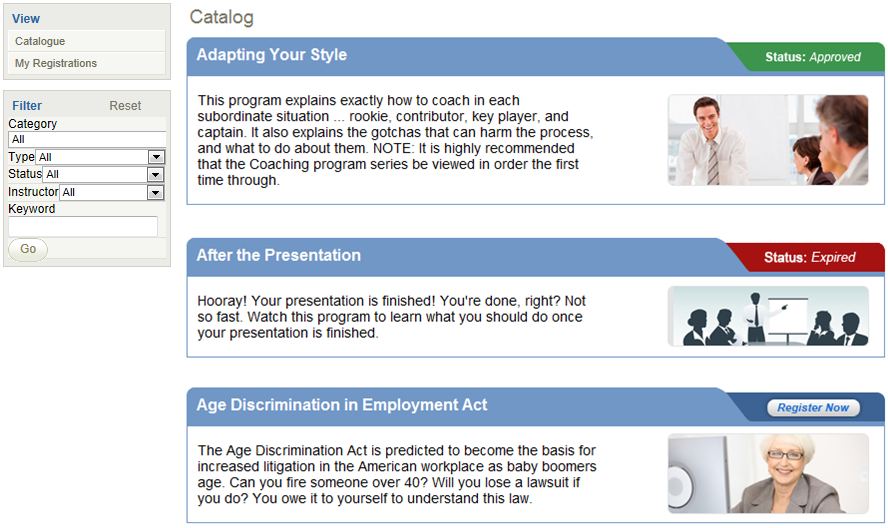
- Open the Course Catalog from the side bar or from a tab at the top of your screen.
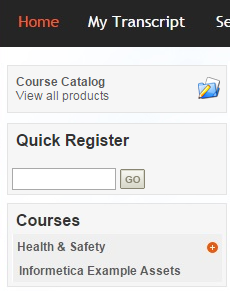
- Optionally use the keyword search or filter drop-down menus to find specific catalog items.
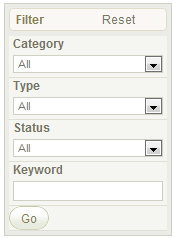
- Select Register Now to sign up for a course.
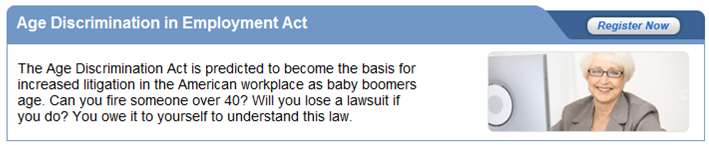
- You will see an Approved status if you can access the course immediately and it will be available from your home page.
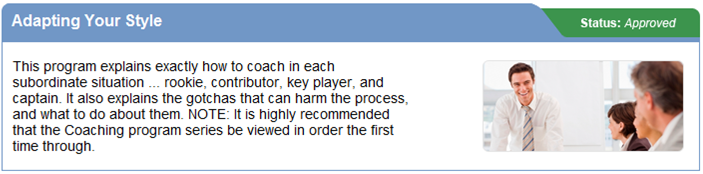
| Status | Description |
|---|---|
| Register Now | A register now status indicates that participants can register for this item from the catalog. |
| Approved | An approved status indicates that you are currently registered for this course. |
| Pending | A pending status means that a site manager has to approve your registration for before you can access the item. |
| Expired | An expired status means you no longer have access to a course due to an expiry date. |

