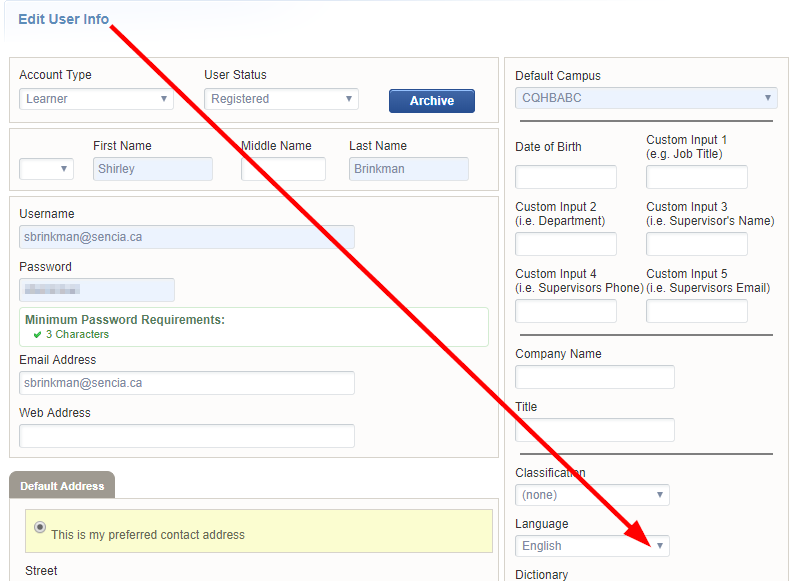A Site Manager can view which campuses or accounts make use of a specific dictionary. This can be espcially useful when considering inactivating or deleting a language or dictionary.
- Navigate to Dictionaries.
- Select Display Users or Campuses for the applicable dictionary.
Display users and view campuses from detailed view.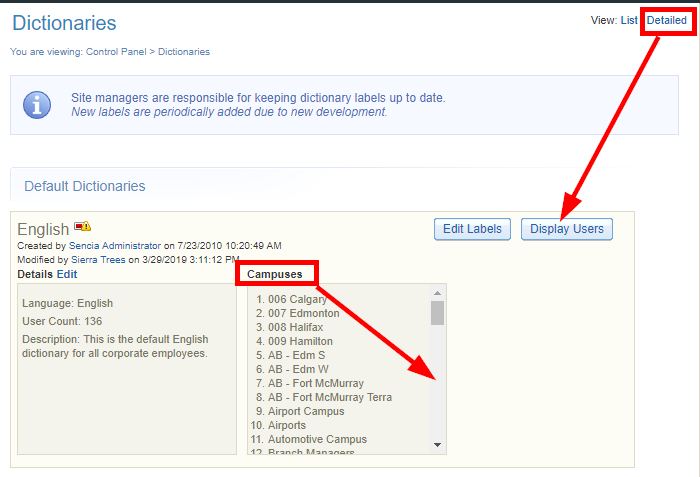
Display users and view campuses from list view; the numbers are links.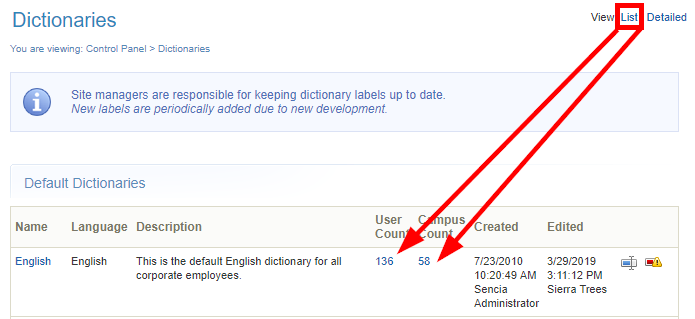
- Optionally use the sort options menu on the right to change how the user list is displayed. If you cannot see the menu, select the > arrow to open or close the menu.
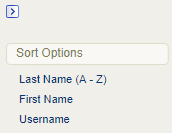
- Optionally change an individual's language. Select a name on the display to open their profile page and then use the language the drop-down menu to select a new default language.