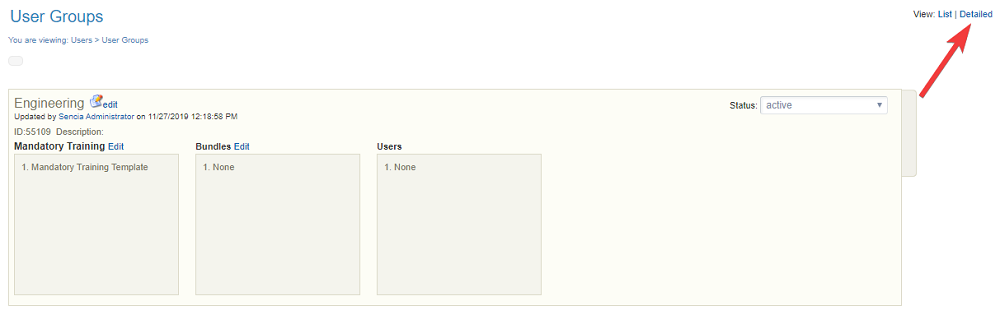Many information pages have two views. To switch between views, select the List View or Detailed View link at the top right of the page.
List View displays the information on a page in rows so you can view many entries at once. Edit details or delete options are generally available via additional menus on the right. List view contains icons that let you interact with the line items. Hover over an icon to see what action it will perfom.
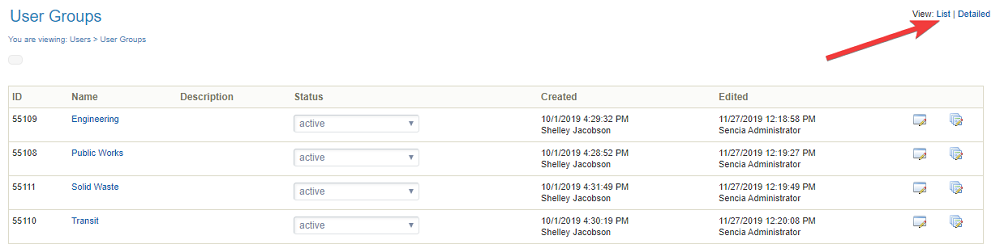
Detailed View displays more information about each item in the information box , but show fewer entries on the page at once. Detailed view contains links or action buttons that let you interact with the line items.