Site Managers can create new home pages to display to selected user groups.
- Navigate to Home Pages.
- Select Create from the Options menu. If you cannot see the menu, show the Tool Panel.
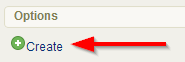
- Design your page using the content editor.
- Save.
- Optionally assign user groups (see Add or Remove Home Page User Groups) or opt to keep all groups in the default home page.
- Brand the home page with a logo by setting a banner.
- Optionally set a page priority.

