Site Managers can brand home pages by adding a banner (e.g. a company logo). Banners are configured for an ideal width of 160px and height of 78px. If you select an image that exceeds the maximum restrictions, the system will resize accordingly. Resized images are saved as a new file with the text "_banner" appended to their original name. The banner will appear on the home page, as seen below:
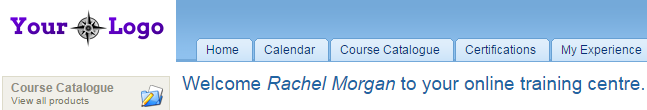
- Navigate to Home Pages.
- Select Set Banner to the right of the home page.
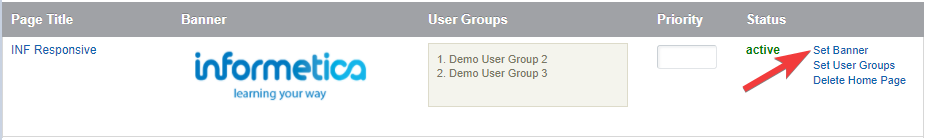
- Select an image from the dropdown menu. You may select an image already uploaded to the Media Library or upload it from the Edit Home Page screen.
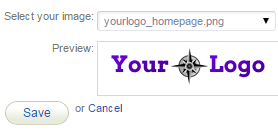
- Save.

