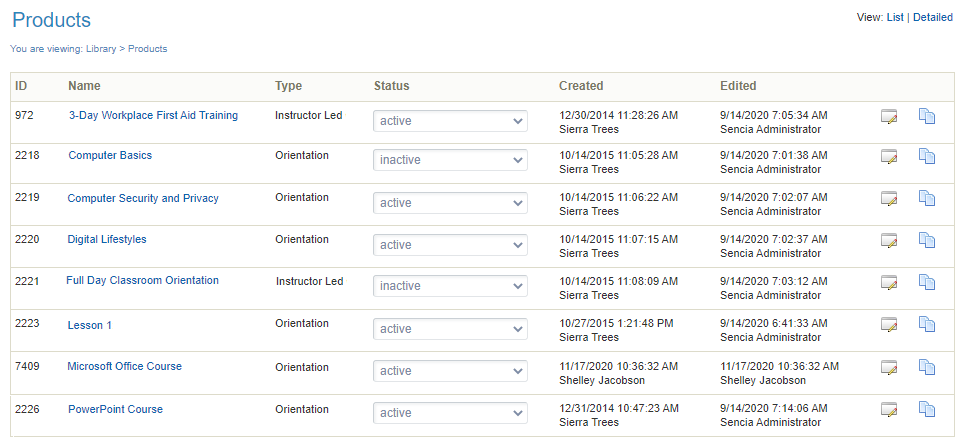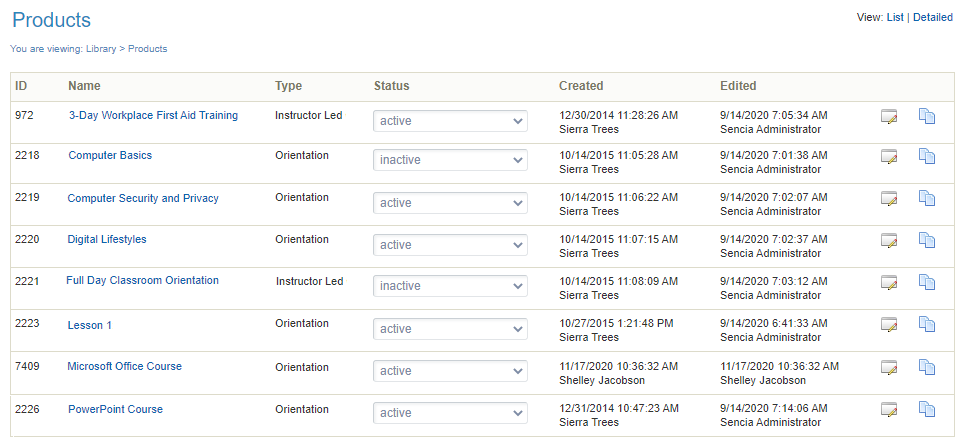Products are a collection of materials, tests, text, and media used to inform, teach, demonstrate understanding, or prove compliance (e.g. courses, standard operating procedures). A product is typically made up of individual of individual components with unique features known as assets (e.g. tests or lessons).
- Log in with an account with course author permissions.
- Select the wrench icon at the end of the list of products on the home page. Selecting the wrench ensures you see all products you have access to, not just those that are active on the home page.
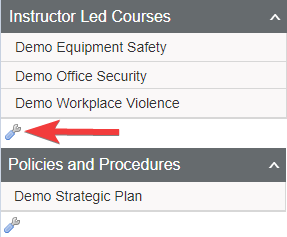
![]() If you have access to multiple product types, each container will have a wrench. Select the wrench that corresponds with the product type you wish to view.
If you have access to multiple product types, each container will have a wrench. Select the wrench that corresponds with the product type you wish to view.
- Log in with a Site Manager account.
- Select Products under Library in the main navigation menu.
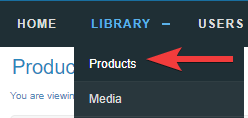
- A detailed list displays the Product ID, Name, Type, Status, Created and Edited dates. This page allows you to view, sort, filter, delete, copy, and edit products.
- Use the optional sort and filters on the right. If you cannot see the menu, show the Tool Panel.
Example of the Products page.