Campus level emails are sent based on the user's default campus.
- Navigate to campus emails.
- Select Add Emails to open the Manage Campus Emails page.

- Select Enable Email for one or more email notifications.
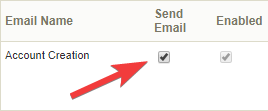
- Write the email Message Content.
- Save.
![]() Active campus emails must have both the Enabled (enabled for the site) and the Send Email (enabled for the campus) options checked. See Enable or Disable Emails to learn more.
Active campus emails must have both the Enabled (enabled for the site) and the Send Email (enabled for the campus) options checked. See Enable or Disable Emails to learn more.

