Site Managers may update the content in email notifications.
- Navigate to Email Notifications or Campus Emails, as appliable.
- Select Edit Email next to a selected email notification.
- Select the language for this email, if applicable.
 When a new language is added to the system, the system will require all email notifications for the new language to be either disabled or configured. When a language is disabled, email notifications related to this language will also be disabled. The Site Manager must confirm that they wish to disable all notifications before this action will occur.
When a new language is added to the system, the system will require all email notifications for the new language to be either disabled or configured. When a language is disabled, email notifications related to this language will also be disabled. The Site Manager must confirm that they wish to disable all notifications before this action will occur. - Enter the email content. The following email fields are required: To, From, Subject, and Message Body. If any of these fields are empty, the email will not be sent.
- *To: This field is set to Automatic so that it will be sent to all Participants.
- CC/BCC: If necessary, you can add email addresses to the CC and BCC fields. Multiple email address must be separated by a comma.
- *From: Enter the email address that recipients will receive this email from.
- *Subject: Enter the subject line for the email message.
- *Message Body: Enter text for the message, using email pre-set text as applicable (see below).
- Save.
- Optionally select Preview Email next to any email notification to view what the email subject and body will look like.
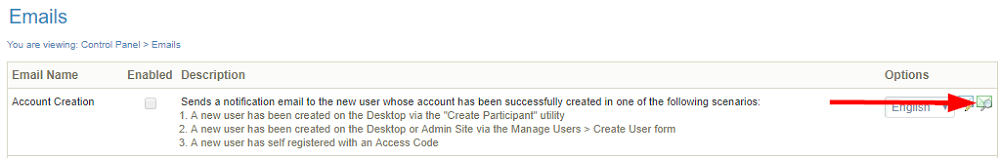
- Optionally add a signature. For campus emails, View Emails for One Campus.
- Select Campuses under the Users tab in main navigation bar.
- Select Edit Emails for a specific campus.
- Select Edit Signature from the email tools menu to open the Edit Email Signature page. The signature will apply to all enabled and activated emails for the campus.
- Save.
![]() Brackets are Mandatory
Brackets are Mandatory
When using pre-set text, include the brackets [[ ]] around the text. You can copy/paste the string to ensure the correct format.
Use optional preset text when creating email content. These dynamic text strings automatically replace values specific to each email recipient. For example, entering [[ First Name ]] into the body of the email will automatically insert the user’s first name. The Site Manager may choose to use the same or different pre-set text for the system and each campus. The image below shows an example of preset text options when creating email.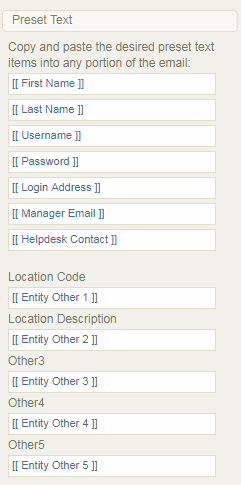
Pre-set text using location information is pulled in from user profile fields. The image below shows the relevant area from a user’s profile.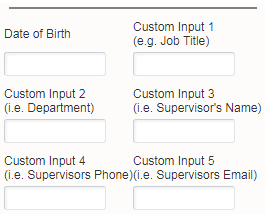
Site Manager may use the provided example text to write email notifications. Feel free to copy and paste them into your own emails and tweak as needed.
Account Creation
Subject: Welcome to the Company Learning Management System
Thank you,
Company name
Contact information
Course administrator name
To access your e-Learning course, please click this link system login page and enter the username and password provided below. We recommend that you change your password once you are in the system.
Username: [[ Username ]]
Password: [[ Password ]]
Should you have any questions, please contact company email or call company phone.
Account Locked
Subject: Your account is locked for security reasons
We apologise for the inconvenience. For your security, user accounts are locked automatically if the password has been entered unsuccessfully too many times. Your account will unlock automatically and be available in 1 hour.
Certification Complete
Subject: You have earned a certification
Congratulations, [[ First Name ]] [[ Last Name ]], you have completed the following certification:
[[ Certification Name ]] on [[ Certification Obtained Date ]]
Don't forget to print your certificate of completion for your training records. To do so, log back into the course and click on the Certifications tab.
Should you have any questions, please contact company contact information.
Certification Expiry Reminder
Subject: Certification Renewal Necessary
Greetings from the company name team.
We are providing you with notice that the following certification(s) will soon expire:
[[ Certificate List ]]
Ensure that you renew your certificate prior to the expiry date to avoid any compliance issues.
If you require any assistance, please contact your supervisor.
Forgot Password
Subject: Training Centre Login Information
Hello [[ First Name ]] [[ Last Name ]],
Here is your login information for the company name Training Centre.
Your Password is: [[ Password ]]
Please contact [[ Helpdesk Contact ]] or call phone if you have any questions.
Product Complete
Subject: Course Completed
Congratulations on successfully completing [[ Course Name ]]!
Please contact company email or call company phone if you have any questions.
Product enrolment
Subject: You have been enroled in a course
You have been enroled in the following course: [[ Course Name ]]. To begin your training:
• Go to system login page and log in with your username and password.
• Click on the course title in the left side-bar menu to access the online training you registered for or are required to participate in, and begin.
We hope you enjoy the course!
Product Exception
Subject: Course Date Extended
[[ First Name ]], your [[ Course Name ]] online course has been extended until [[ Exception End Date ]].
To access your online training, log in to system login page with your username and password.
Please feel free to contact us with any questions or concerns at company email or company phone.
Thank you and we hope you enjoy the course!
Product Expiry Reminder
Subject: Course Expiry Reminder
Greetings from the company name team.
This is a friendly reminder to complete the following course(s) prior to the expiry date.
[[ Course List ]]
If you require assistance, you can email us at [[ Helpdesk Contact ]] or call phone.
Training Expiry Reminder
Subject: Training Expiry Reminder
Greetings from the company name team.
We are providing you with notice that the following training item(s) will soon expire:
[[ Training List ]]
Ensure that you renew your training prior to the expiry date to avoid any compliance issues.
If you require any assistance, please contact your supervisor.
Email Signature
Thank you,
Company name
Contact information
Course administrator name
This e-mail (including any attachments) is intended for the addressee(s) stated above only and may contain confidential information protected by law. You are hereby notified that any unauthorised reading, disclosure, copying or distribution of this e-mail or use of information contained herein is strictly prohibited and may violate rights to proprietary information. If you are not an intended recipient, please return this e-mail to the sender and delete it immediately hereafter. Thank you.

