Training record availability can be managed using several methods. Select a method below to learn more.
An email notification may be enabled to alert users of an upcoming training record expiry.
Expiries are colour coded, based on their active status in the system. 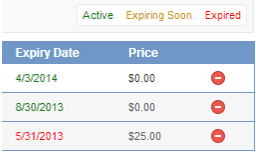
- Active (green): Expiry is greater than 60 days from today
- Expiring Soon (yellow): Expiry is less than 60 days from today
- Expired (red): Expiry is date is after today
![]() Deletion permanently removes the record from the system, including associated attachment and reports.
Deletion permanently removes the record from the system, including associated attachment and reports.
Permanently delete one or more training records from an individual's profile.
- Navigate to the User Accounts page.
- Select an account name to open the individual's profile.
- Select Supplemental Training from the Sections menu on the right. If you can't see the menu, show the Tool Panel.

- Select the delete icon for the appropriate training record.
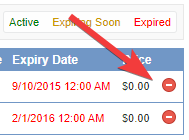
![]() Deletion permanently removes the records from the system, including associated attachments and reports.
Deletion permanently removes the records from the system, including associated attachments and reports.
- Navigate to the Supplemental Training page.
- Optionally use Filter and Save Searches.
- Select one or more records.
- Choose Delete Selected from the Options menu. If you cannot see the menu, show the Tool Panel.
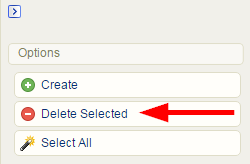
- Confirm the deletion.

