![]() This feature is available to Site Manager and Manager accounts depending on system configuration.
This feature is available to Site Manager and Manager accounts depending on system configuration.
- Navigate to User Accounts.
- Select Supplemental Training from the Sections menu on the right. If you can't see the menu, show the Tool Panel.

Example of an individual's supplemental training page.
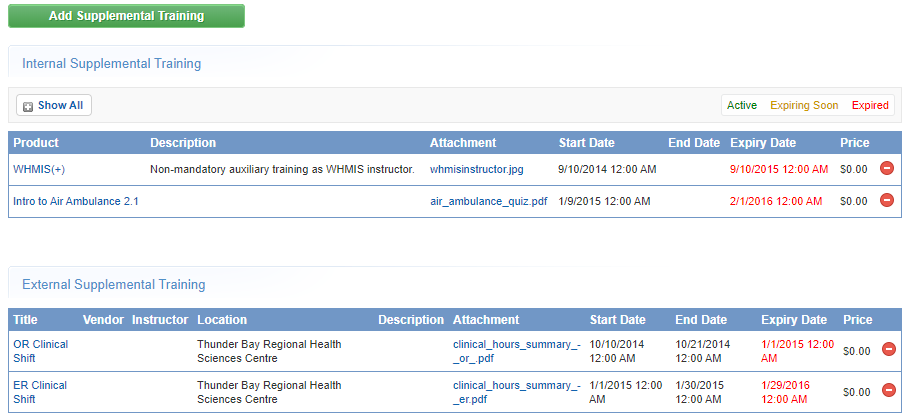
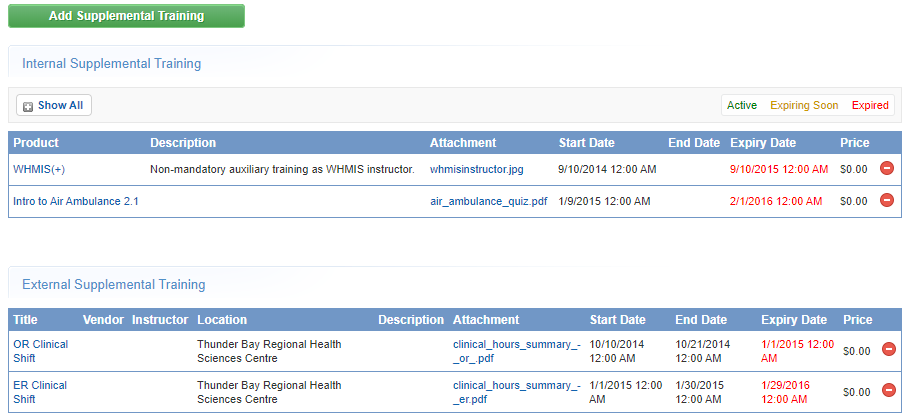
From this page you can view, sort, filter, export, delete, and edit exisiting supplemental training items for multiple users. The page displays the ID, type, associated product or title, user, various dates, and any attachments for each entry.
- Log in with a Manager or Site Manager account type.
- Select Supplemental Training. The location of Supplemetal Training is based on your account type.
- Manager accounts will find it in main navigation tab.

- Site Manager accounts will find it under Library in the main navigation menu.
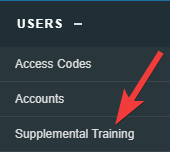
- Manager accounts will find it in main navigation tab.
Example of the Supplemental Training page.
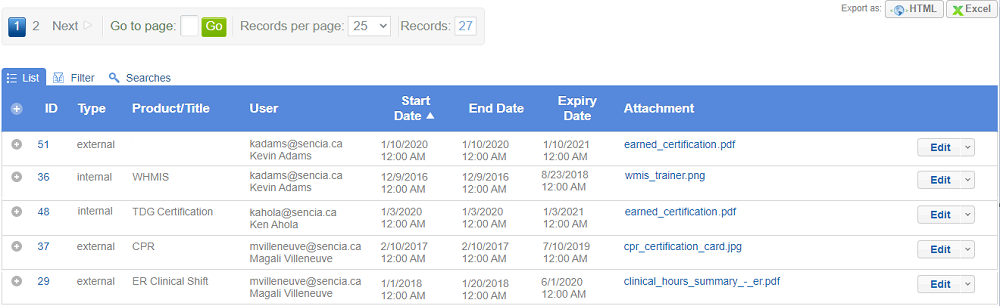
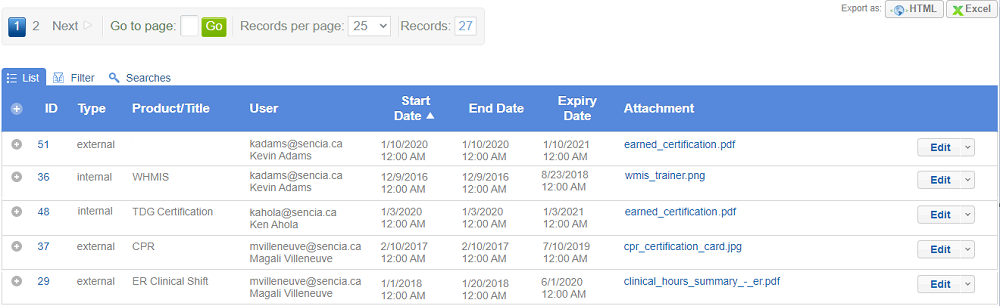
- Optionally use Filter and Save Searches to locate specific supplemental training items.
- Optionally export the supplemental training list.

