- Log in with a course author or Site Manager account.
- Navigate to products.
- Select Edit next to the relevant product.
- Select View All from the Asset menu or select the test assets to view only test assets.

- Select Edit next to a test to view the dashboard. Return to the dashboard at any time by selecting Dashboard from the test menu.
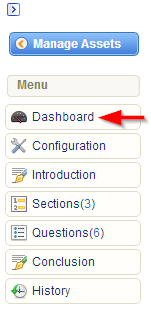
Each test has a dashboard that shows basic at-a-glance analytics for a test, including the date the test was published and the current revision number.
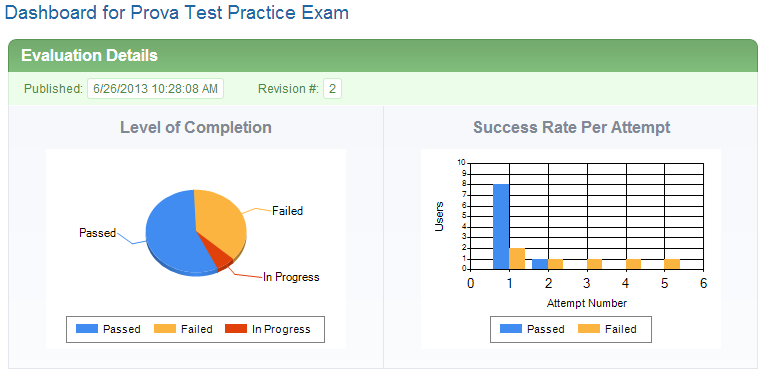
- The Level of Completion graph shows passed, failed and in progress information for participants who have launched the test.
- The Success Rate per Attempt bar chart shows how many times participants attempted the test and the number of participants who passed and failed.

