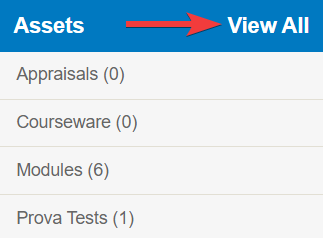- Navigate to products.
- Select Edit for the applicable product.
- Select View All to access the Manage Assets page. If you cannot see the menu, show the Tool Panel.
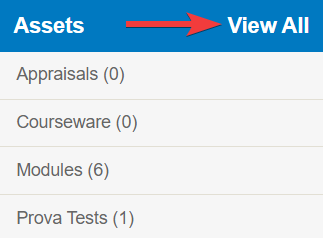
- Navigate to products.
- Select the product name to open the product.
- Select View All to access the Manage Assets page. If you cannot see the menu, show the Tool Panel.