When a user enters the system, there is a welcome message at the top of their page. Site Managers can customize this message using a dictionary label. The user's name is automatically populated.
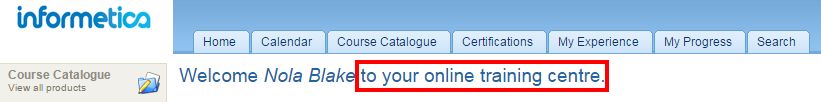
- Navigate to Dictionaries.
- Follow the steps in Edit Dictionaries.
- Enter new text for the label: word_welcome (seen in the image above as "Welcome").
- Enter new text for the label: welcome_message (seen in the omage above as "to your online training centre."
- Save.

