- Log in with a Site Manager account.
- Select a product to open it.
- Ensure that the item is already posted to the storefront (see Add Products to Storefront).
- Select Storefront under the properties menu to open the Manage Storefront page.

- Select Create or the Edit Icon next to the item.
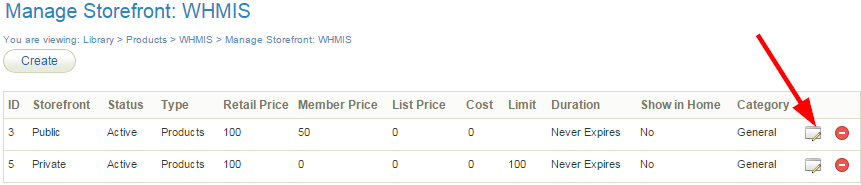
- Optionally select an image using the drop-down menu to represent the product. You may select any image uploaded to the product’s media library.
- Create or modify the description using the content editor.
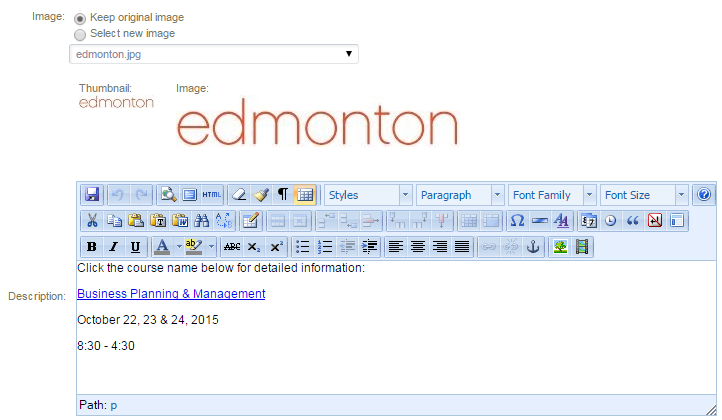
- Select Save when finished.
![]() Best Practises
Best Practises
Product descriptions that are updated directly in the storefront are not reflected within the system. Therefore, it is typically best practice to create and edit the description text within the learning management system itself rather than from the storefront.

