- Select a product to open it.
- Select Storefront from the properties menu to open the Manage Storefront page. If you cannot see the menu, show the Tool Panel.

- Select Create to open the Add Store Item page.
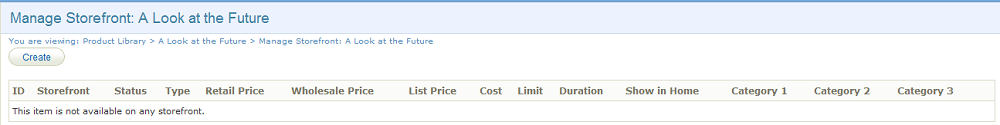
- Fill out the Add Store Item form. You must place a store item into at least one category and make it active for it to be seen on the storefront.
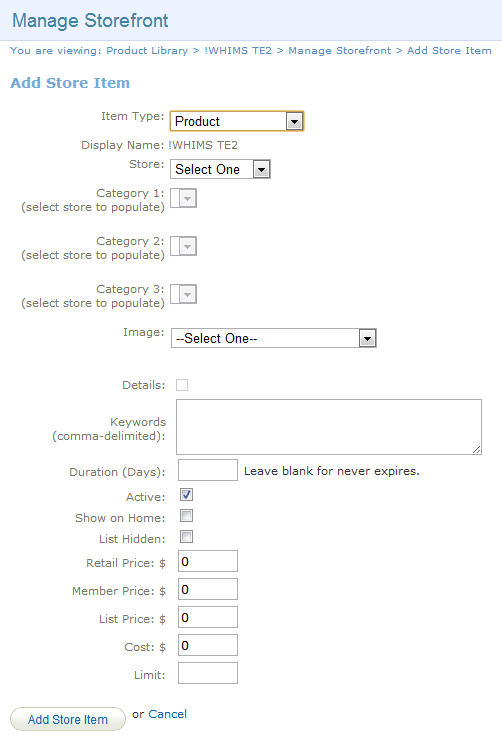
- Select Add Store Item. The item will be added to the storefront and you will be returned to the Manage Storefront page where you can review the posted item.
![]() Sell Multiple Versions of the Same Product
Sell Multiple Versions of the Same Product
You can create another copy to sell or create an exception for the same product.

