Create a discount code that can be applied to one specific item in your store.
- Navigate to Storefront Discounts (see Storefront Discounts).
- Select 01 Add Discount for One Product from the Discounts menu.
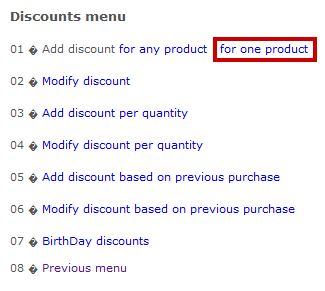
- Select the product that you would like to apply quantity the discount to. You can do this by typing the name into Search or selecting List all Categories.
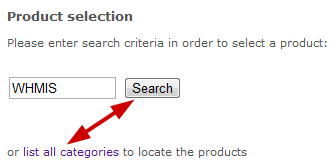
- Fill out the Add Discount form (see step 5 of Discount Any Item).
- Save.

