- Log in with a Site Manager account.
- Open the Bundles management page.
- Select the Storefront button from detailed view or the Edit Storefront icon from list view.
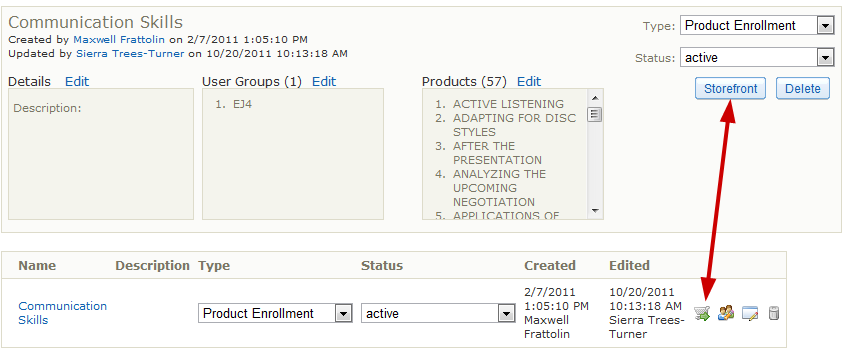
- Select Add Storefront Item.
- From here the process is the same as it is for adding products to the store (see Add Products to Storefront).
![]() Add Products to Existing Bundles
Add Products to Existing Bundles
- When you add a new product to an existing bundle, it is automatically updated to the storefront items.
- If you add products to the bundle after an individual purchased it, the individual is not automatically given access to the newly added products.

