There are three methods to view grades.
- Run reports from the Report Wizard. Instructor accounts may have access to grade reports such as:
- The Grading Tool.
- Instructor Utilities menu.
- Select Course Results.
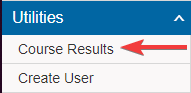
- Use the drop-down menus to select the individual or module you want to view grades for.
- Select Participant Grades to view one individual's grades for the product.
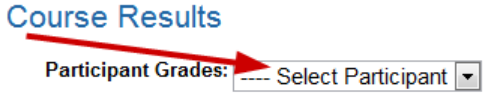
- Select one of the Grades options to view all the grades for a selected module.
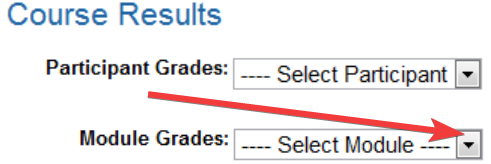
- Select Course Results.

