![]() This feature is available to Site Managers and Course Authors, depending on system configuration.
This feature is available to Site Managers and Course Authors, depending on system configuration.
- Navigate to Home Pages.
- Optionally filter to show only active or inactive home pages. If you can't see the filter options, show the Tool Panel.
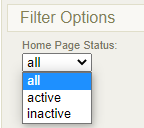
- Select the name of the home page to open the content editor.
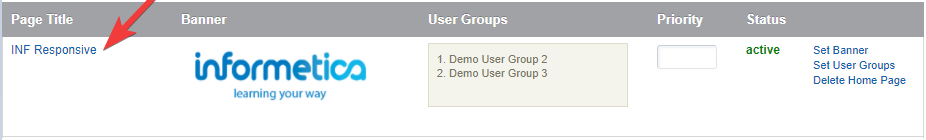
- Use the content editor to make desired changes.
- Save.
- Log in and select Edit button at the top of the page.
- Use the drop down menu to select a home page if you belong to multiple pages.
- Use the content editor to make desired changes.

