![]() This report is available to Site Managers.
This report is available to Site Managers.
R913 provides an overview of user group relationships to each LMS element that is assigned to user groups. The report is useful for visualizing the relationships to ensure correct work flows or to confirm organizational or regulatory requirements. The report can be exported as a data list.
![]() R913 reports on only one relationship type at a time. The following user group relationships are available for selection:
R913 reports on only one relationship type at a time. The following user group relationships are available for selection:
- Access Codes
- Campuses/Organizations
- Category Bundles
- Certifications
- Certification Sets
- Enrolment Bundles
- Products
- Users
The image below is an example of R913. It shows the relationship of four user groups to the products that belong to those groups, as well as the status of those products.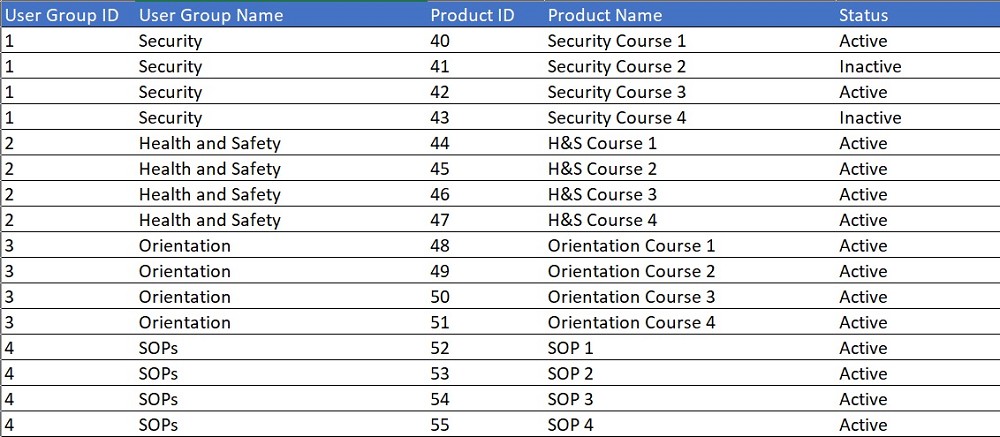
- Select User Group Relationships from the Reports tab or from the User Groups page at the bottom left.
- Select one or more available filters. Data does not populate prior to a filter selection.
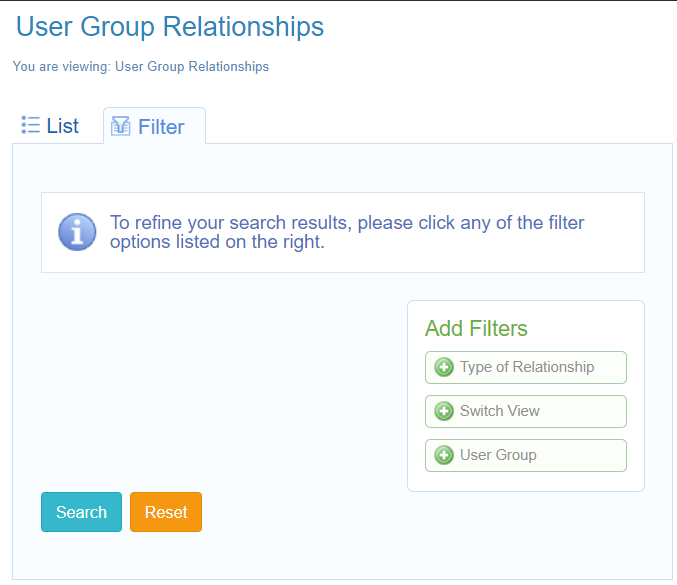
- Select Type of Relationship and choose one from the drop-down menu.
- Optionally select Switch View to swap the association of the relationship that is selected for the report.
- Optionally select User Group to choose to see only specific user groups (all groups are shown by default).
- Refine to adjust your filter options or Reset to remove the filters.
Select the report export of your choice.

