You must create new notes from a user’s profile.
- Navigate to the Indvidual's Notes.
- Select Create from the options menu. If you cannot see the menu, show the Tool Panel.
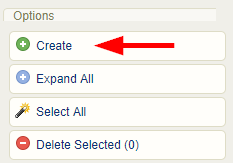
- Complete the form.
- Select the note type.
- Enter note text.
- Optionally attach a file. Each note may have one attachment. Select Browse under the File Attachment section to select the file you want to attach to the note.
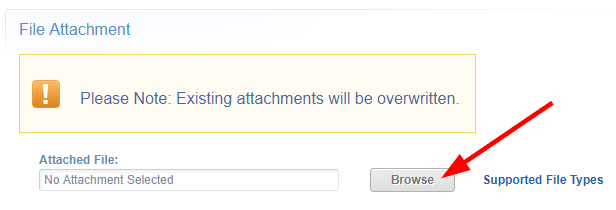
- Create.

