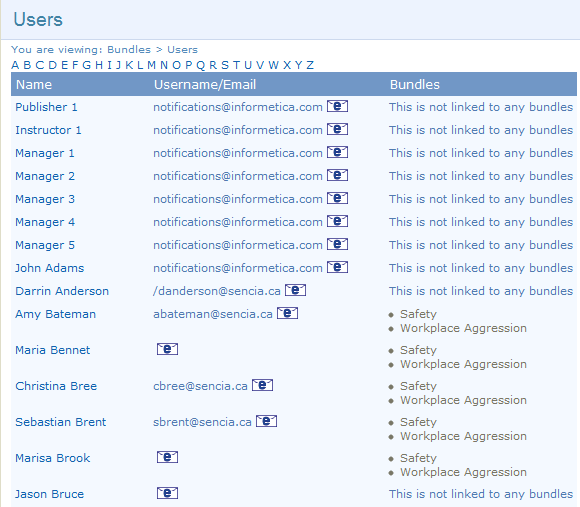![]() This feature is available to Site Managers depending on system configuration.
This feature is available to Site Managers depending on system configuration.
The user bundle report shows you which bundles each user is linked to.
- Log in with a Site Manager account.
- Select Bundles under Library in the main navigation menu.
- Select the User Bundle Report from the Resources menu. If you cannot see the menu, show the Tool Panel.
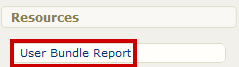
- You will see a list of users and their associated bundles.