A saved report retains the filters and date range that you have selected in the Report wizard steps for repeated use.
- Progress through the report wizard until you reach step three (for more instructions see Run a Report).
- Select Save Report Filters near the bottom of the page.
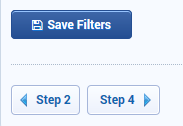
- Enter a name and optional description for the saved report filters.
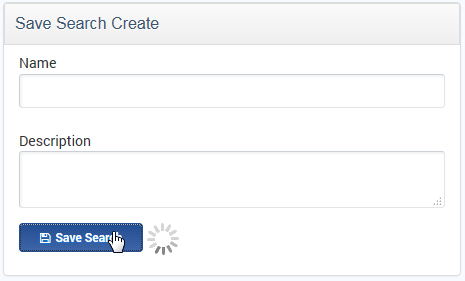
- To launch the report, follow the instructions found under Run Saved Reports.
![]() Using a relative date range in step three will ensure that the saved report is relative to the current date (i.e the date that the saved report is launched).
Using a relative date range in step three will ensure that the saved report is relative to the current date (i.e the date that the saved report is launched).

