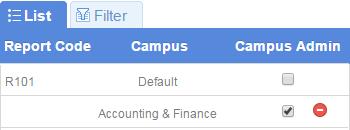Site Managers can restrict report access at the campus level. For example, you can have R101 disabled for a campus, except for Campus Managers.
- Create Exception from the Options menu. If you cannot see the menu, show the Tool Panel.
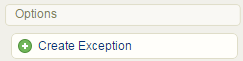
- Select Campus
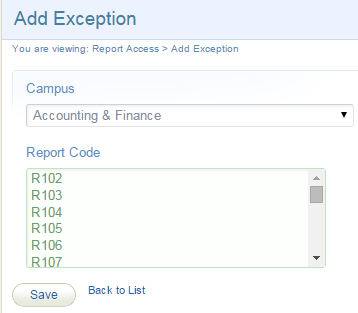
- Select Report Code.
- Save.
- On the Report Access page, enter a check mark to select the user type in the campus that is allowed to use the report. In this example, the user type is called a Campus Admin. You can delete the exception by using the delete icon.