![]() This feature is available to Site Managers depending on system configuration.
This feature is available to Site Managers depending on system configuration.
- Log in with a Site Manager account.
- Select Bundles under Library in the main navigation menu.
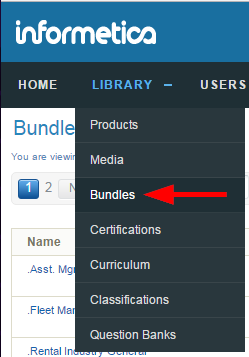
- For a specific bundle, select Edit next to Details in detailed view or select the bundle's name to open it in list view.
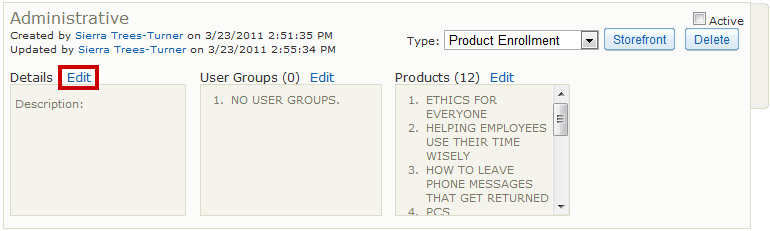
- Change the name and/or description.
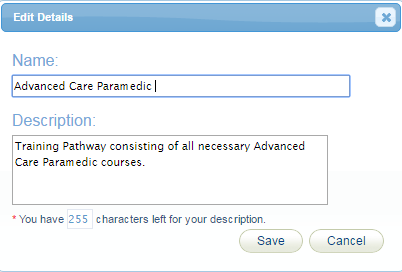
- Save.

