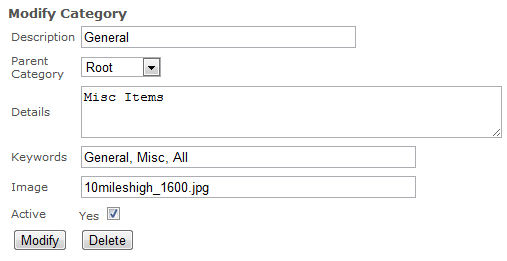- Log into the storefront (see Access the Storefront).
- Select Storefront from the main menu.
- Select 01 Products from the main menu to open the Product Menu.
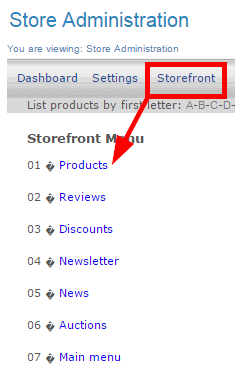
- Select Modify Description and Display Order under Categories.
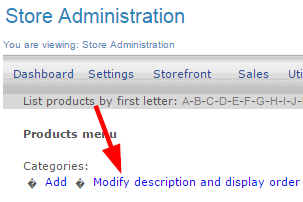
- Select Modify Details next to the category you wish to delete.
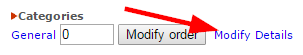
- Select Delete at the bottom of the form.