![]() This feature is available to Site Managers depending on system configuration.
This feature is available to Site Managers depending on system configuration.
- Log in with a Site Manager account.
- Select Bundle from the Quick Create menu on the home page.
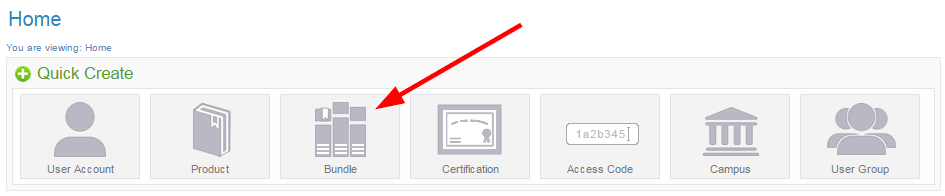
- Fill out the Create Bundle form.
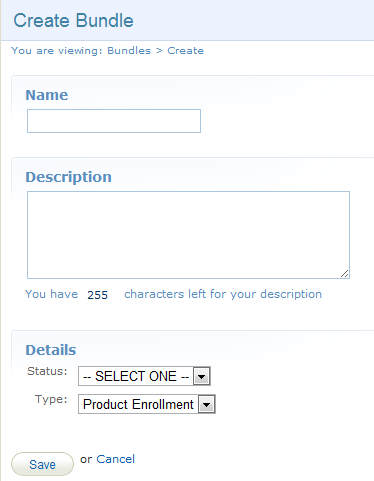
- Enter a bundle Name.
- Add an optional Description.
- Select a Status from the drop-down menu (active, inactive, or category).
- Active is used when the bundle is intended for registration purposes (e.g., a bundle assigned to an access code). When active, the bundle can be seen on the desktop side and in drop-down menus for reports.
- Inactive bundles can only be seen by Site Managers and does not appear in drop-down menus.
- Category is used to display products together in a sub-menu within the product containers on home pages.
- Select a Type from the drop-down menu. You may have only one option, such as product enrolment or certification set.
- Product Enrolment is used to enrol individuals into all of the products assigned to the bundle. When you want to create a category or a registration bundle, you would use this type.
- Certification Set is a custom type that allows you to bundle multiple certifications into one bigger certification. It is not an available default type, but an be customized for your system. When the user goes into the desktop side and has earned certifications that are part of a certification set bundle, they will see the certification bundle printout that lists the individual certifications instead of viewing only the single certifications. Visit Certification Sets for more details.
- Add or Remove User Groups to the bundle. This determines which groups have access to this bundle. Follow the steps for
- Add the products that appear under the category. Follow the steps for Add or Remove Bundle Products.
- Create or Save and Create Another.
![]() The user groups and products associated with a bundle do not facilitate enrolment into the groups or products. Access codes can associated with a bundle for easy enrolment to products.
The user groups and products associated with a bundle do not facilitate enrolment into the groups or products. Access codes can associated with a bundle for easy enrolment to products.

