Creating discounts based on quantity gives you the ability to charge a lower price as the quantities go up on specific items, both with your retail and wholesale customers. The correct price is automatically calculated when the item is added to the shopping cart.
- Navigate to Storefront Discounts (see Storefront Discounts).
- Select 03 Add Discount per Quantity from the Discounts menu.
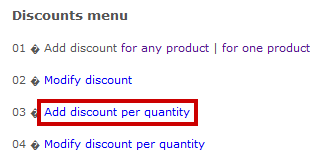
- Select the product that you would like to apply quantity the discount to. You can do this by typing the name into Search or selecting List all Categories.
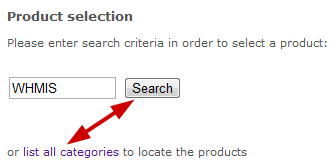
- Fill out the Add Discount per Quantity form.
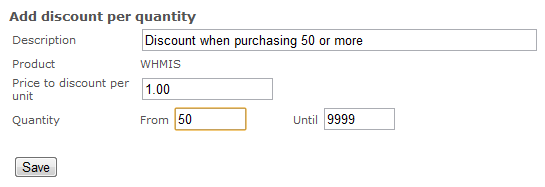
- Use Quantity to define the minimum and the maximum number of items that must be purchased to obtain this discount.
- Save.

