You can manage access code availability using several methods. Select a method below to learn more.
See Add/Remove user groups under Create an Access Code.
![]() User groups removed from an access code are no longer applied to an account upon consumption. User groups added to the access code are applied to an account upon consumption.
User groups removed from an access code are no longer applied to an account upon consumption. User groups added to the access code are applied to an account upon consumption.
- Navigate to Access Codes.
- Use the toggle button in the Status column to change the access code to acrtiove or inactive.
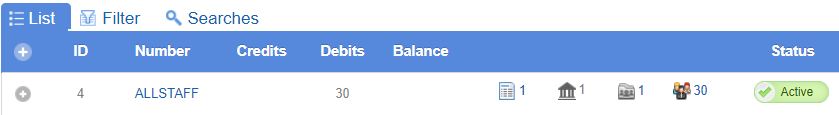
![]() Inactive access codes remain in the system, on reports, and attached to user profiles, but can no longer be used, even if there are credits remaining.
Inactive access codes remain in the system, on reports, and attached to user profiles, but can no longer be used, even if there are credits remaining.
![]() Delected access codes are permanently removed from the system, including reports. An alternative to deletion is to change the status to inactive.
Delected access codes are permanently removed from the system, including reports. An alternative to deletion is to change the status to inactive.
- Navigate to Access Codes.
- Use the split button next to an access code to select Delete.

