Generate a simple class list of the individuals enroled to a session. The list can be opened in HTML or downloaded to Excel. You can print the list to confirm attendance in a classroom setting or use the Excel file to import completions to the LMS.
- Navigate to the Scheduling Tool.
- Select Class List from a session’s Edit split button.
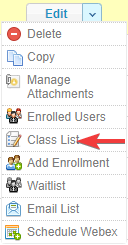
- Export the list to HTML or Excel to use as an attendance sheet.

