- Log in with a Site Manager account.
- Select Security under Control Panel in the main navigation menu.
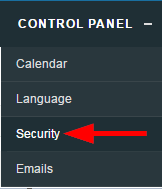
- Select the desired settings.
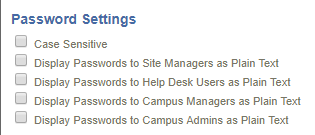
- Choose Case Sensitive to require that passwords discriminate between uppercase and lowercase letters instead of allowing for either.
- Choose which user types (if any) are allowed to view passwords as plain text. Plain text means that the stored passwords are unencrypted and can be easily read by the user types selected.
- Save.
![]() Systems that have encrypted passwords cannot display passwords as plain text to all of the user types shown above.
Systems that have encrypted passwords cannot display passwords as plain text to all of the user types shown above.

