Site Managers can manage home page availability using several methods. Select a method below to learn more.
Change the status of home pages. An inactive home page remains in the system but can no longer be seen by users.
![]() Users are impacted when a home page is made inactive. It is best practise to reassign user groups from an inactive home page.
Users are impacted when a home page is made inactive. It is best practise to reassign user groups from an inactive home page.
- Navigate to Home Pages.
- Select the page Status to toggle it to active or inactive.
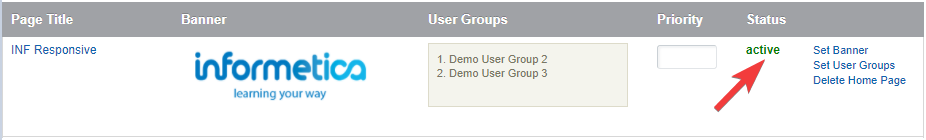
User groups that belonged to a deleted page will be added to the Default Home Page. Note that the default home page cannot be deleted.
![]() Deleted home pages are permanently removed from the system.
Deleted home pages are permanently removed from the system.
- Navigate to Home Pages.
- Select the Delete Home Page link to the right of the home page.
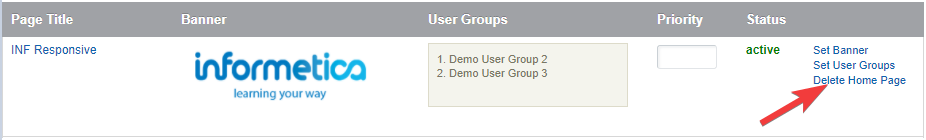
- Select Yes when prompted to confirm.

