- Log in with a Site Manager account.
- Select Security under Control Panel in the main navigation menu.
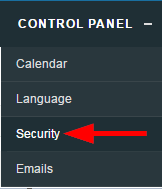
- Enable Enforce Logon Password Security to check user's password upon login to ensure that it meets the current Password Strength settings. If it does not, the user will be prompted to change their password.
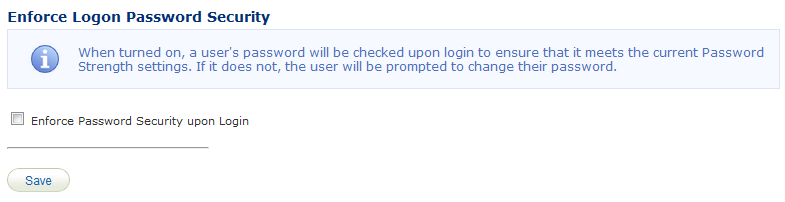
- Save.

 Knowledge Base
Knowledge Base