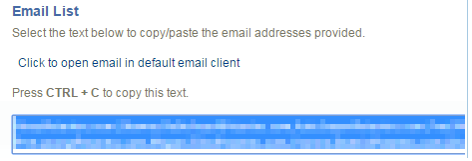You can generate a list of email addresses for enroled individuals to notify them about changes.
- Navigate to the Scheduling Tool.
- Select Email List from a session’s Edit split button.
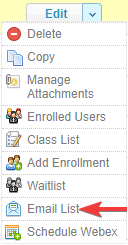
- Open your email application and then copy/paste the email addresses provided.