![]() This feature is available to Course Author and Instructor accounts depending on system configuration.
This feature is available to Course Author and Instructor accounts depending on system configuration.
Edit Course Name or Date
- Log in with an account type mentioned above.
- Select the wrench tool from the product menu on the left side of your home page.

- Select the name of a product to change title/menu titles and publishing dates.
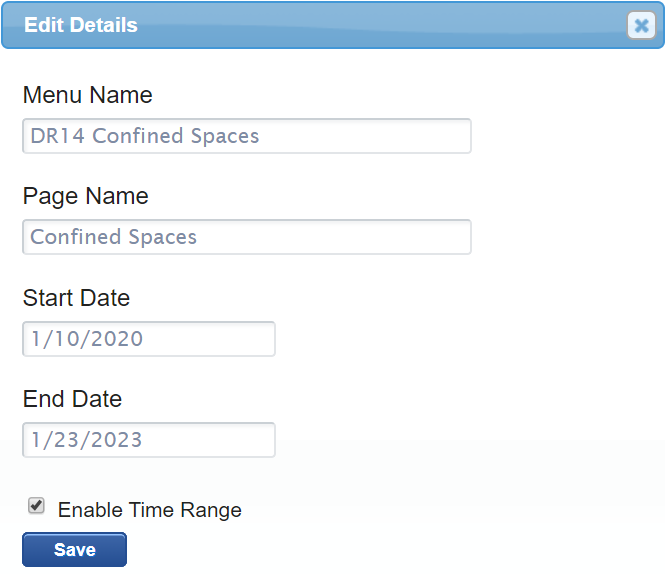
- Save.
Change Course Status
- Log in with an account type mentioned above.
- Select the wrench tool from the product menu on the left side of your home page.

- Select the box to the left of the course name.
- Select Activate or Deactivate as applicable at the top of the list.
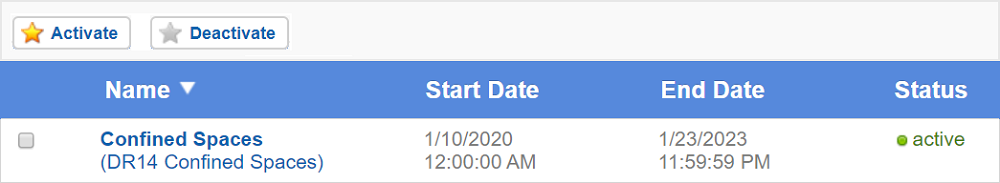
![]() A couse must have an active status before you can work it and let enroled users view it.
A couse must have an active status before you can work it and let enroled users view it.

