![]() This feature is available to Site Managers depending on system configuration.
This feature is available to Site Managers depending on system configuration.
- Log in with a Site Manager account.
- Select Product Types from the Control Panel menu on the home page.
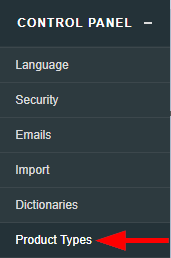
- Select the drop-down arrow on the Edit button.
- Select Delete.
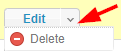
![]() You can only delete product types that have no products attached to them.
You can only delete product types that have no products attached to them.
If you try to delete a product type where products of that type exist, then the deletion tool will notify you that it cannot be deleted.

