The following reports can be run from the Comersus storefront itself and can be exported to Excel format.
- Log into the storefront (see Access the Storefront).
- Select Utilities from the main menu.
- Select the name of a report from 06 Export to CSV.
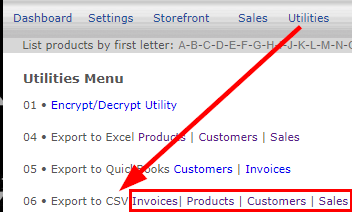
- You can filter reports per date or per product depending on the report.
Invoices Report
This report generates an historical list of all purchases including contact information, location, prices paid, discount code used, and method of payment. Access this report via the storefront Utilities menu: Utilities > 06 Export to CSV > Invoices.
Products Report
This report is an ad hoc product report that lets you select which fields you want to report on. Access this report via the storefront Utilities menu: Utilities > 06 Export to CSV > Products.
Customers Report
This report generates a list of all of the accounts created via the storefront registration page with their first and last name, phone, email, address, and the company they indicated on their registration form. Access this report via the storefront Utilities menu: Utilities > 06 Export to CSV > Customers.
Sales Report
This report lists every product and the number of visits versus number of sales of each product. Access this report via the storefront Utilities menu: Utilities > 06 Export to CSV > Sales.

